WEBINAR

WEBINAR @ 13th May, 2 PM (GMT+1)
What’s Stopping Progress in Higher Education? A fireside chat with Full Fabric and AWS

May 13th 2025, 2PM (GMT+1)
Register now
Book a demo
Let’s explore how Full Fabric can help you and your institution.

.svg)
Keep track of such indicators as the total number of started and submitted applications – whereby you can observe their fluctuations over time.
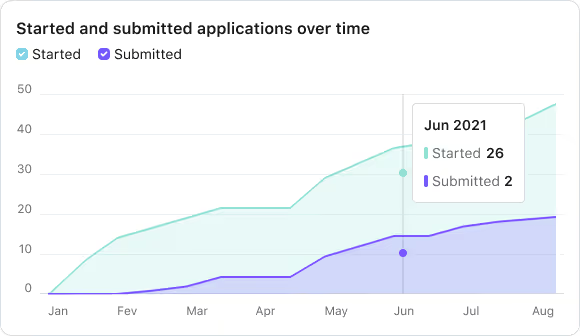
Monitor the performance of each individual programme or short course against the school's student enrolment capacity. In other words, the number of enrolments in a given product.
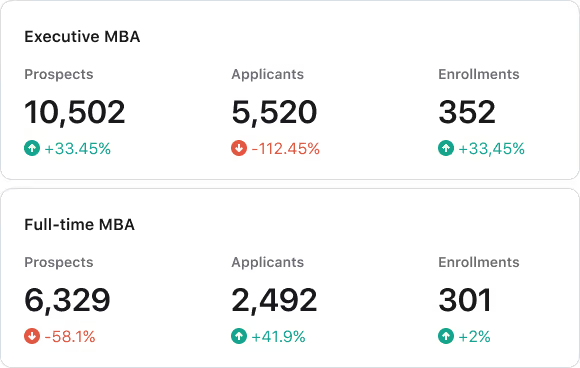
Keep track of such indicators as the total number of started and submitted applications – wherebThe enrolment capacity is made up of three variables: the minimum, the target, and the maximum capacities. Based on these, the performance percentage is then calculated: namely the proportion of current enrolments out of the total available slots.y you can observe their fluctuations over time.
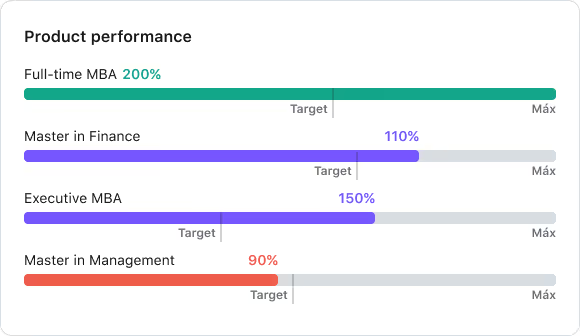
Take an in-depth look into the particularities of a given product, specify which products you'd like to compare, and review current and past trends.
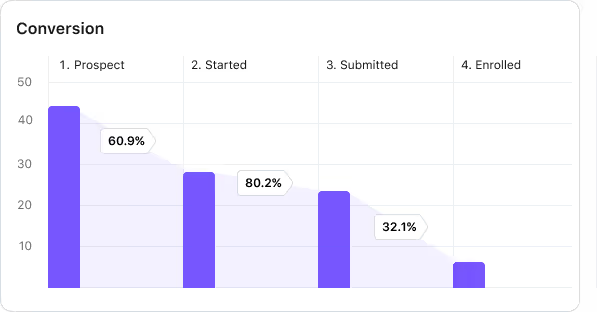
Break down the demographics of the selected classes by nationality, age, and gender.

Compare multiple intakes of the same programme in terms of weekly number of applicants, going so far as to note any upward or downward trend – that is, if you're currently ahead, behind, or on par with the previous classes.

Track how many applications have been started and submitted. Watch these numbers change over time to get a clear picture of what's happening in your pipeline.
See how each programme or short course is performing against your enrolment capacity, which is simply how many students you've enrolled for each product.
Each programme has three capacity levels: minimum, target, and maximum. Based on these, you get a performance percentage that shows how many of your available places are currently filled.
Look closely at any programme, pick which ones you want to compare, and review what's happening now alongside historical trends.
Break down your cohorts by nationality, age, and gender. It's a simple way to see who's applying and where they're coming from.
Look at different intakes side by side, checking weekly applicant numbers. You'll quickly see if things are trending up or down, and whether you're ahead, behind, or matching previous cohorts.
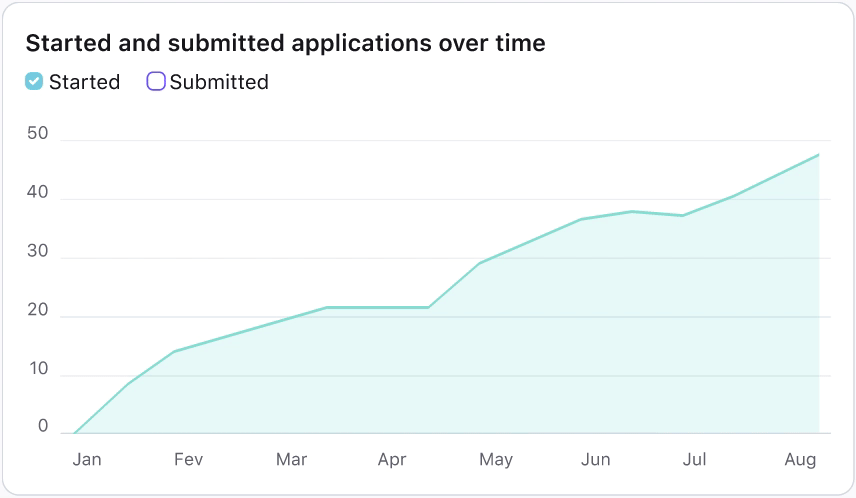





Reports sit in the sidebar. Click Analytics, then Reports.
Yes. Save and restore different views for your cohorts, applications, and evaluations. Set up the filters and columns that work for you so the information you need is always easy to find.
GDPR, which some have labelled ‘the most important change in data privacy regulation in 20 years’, comes into effect as of May 25th 2018. The new legislation will mean businesses, organisations and learning institutions have to make considerable changes to the way they store EU citizens’ personal data and perform direct marketing.
